AbortSave(action As String)
Cancel a user's save action.
When a SAVE REGISTRATION event occurred (user hits the SAVE
button on the registration window) then a special XojoScript
is invoked before the saving of the record.
From the Registration
Save Script one can call AbortSave
in order to cancel the saving of a registration (from WindowLink
only).
To edit the Registration
Save Script :
1. Select
'Register' from the menu Edit (or click the Link button on the Toolbar)
2. Select
menu 'Script -> Edit Special Scripts' -> 'Registration Save Script'
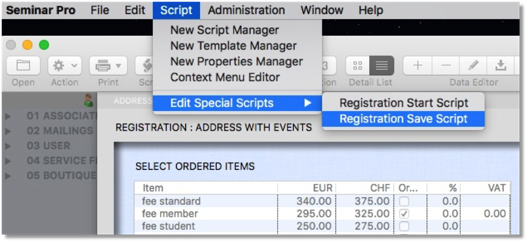
From such a script we can implement customer specific
business rules, like not allowing saving of records with incomplete data.
Parameters
:
|
Name |
Value |
Description |
|
action |
"TRUE" |
Cancel saving of a registration |
|
"YES" |
Cancel saving of a registration |
|
|
|
"*" |
Any parameter string other than YES
or TRUE will allow saving. |
Available in:
|
WindowMain |
WindowLink |
|
NO |
YES |
Used in:
|
XojoScript
Name |
GUID |
|
Registration Save |
95550A45-7C95-4C42-A9FD-9AFABB4FEEAD |
Example Code:
If
(IsLinkMode = 1) Then
If GetActiveLinking = "link_adr_evt" Then
If GetText("imPO_lnk_p01_Participation")
<> "Confirmed" Then
MsgBox("Set status to confirmed in order to save this
registration!")
AbortSave("TRUE") // Cancel
Saving of registration
End If
End If // GetActiveLinking = "link_adr_evt"
End
If
// IsLinkMode = 1