EmailOpen(eSubject
As String, eContent As String, eRecipientEmail As String, eRecipientName As
String, eFileboxName As String, eLogText As String, AddLinkedAddressesTo As
String)
Opens an email client window for composing and sending an Email.
Use this command when you would like to add linked email
addresses to the recipients list.
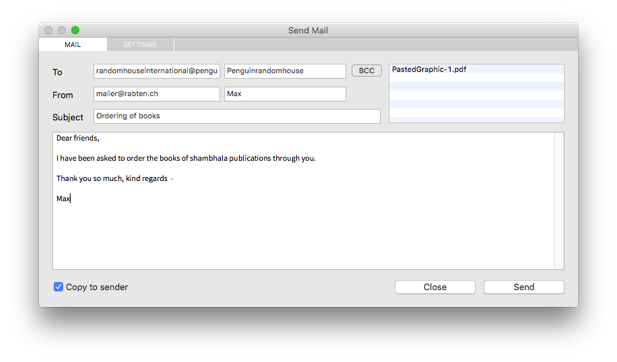
This EmailOpen command takes
7 paramters to prefill the window with default data before it is displayed to
the user.
Sender email address and name and server data will be saved and re-used, they
only need to be entered once
in the settings panel of the email window. If no settings
are entered, then the default settings will be used.
Send
Mail Server Default settings can be set in Seminar Pro
preferences, Admin panel.
Parameters:
|
Name |
Type |
Description |
|
eSubject |
String |
Subject (title) of the email |
|
eContent |
String |
Default body text of the email |
|
eRecipientEmail |
String |
Email address of the recipient |
|
eRecipientName |
String |
Full name of the recipient |
|
eFileboxName |
String |
The name of the filebox control (like
"imFB_inf_Files ") from where selected
files are copied to the email window. These files are sent as attachments
with the email. |
|
eLogText |
String |
Text to be added to the logging
section |
|
AddLinkedAddressesTo |
String |
Determines where any linked email addresses
are shown. Possible values: TO, CC or BCC TO : main receivers CC : carbon copy receivers BCC : hidden carbon copy receivers
(DEFAULT) If EmailOpen
is called from any type of record on WindowMain, then the program retrieves
the email addresses of any address registered (linked) to it. If any addresses are selected, then
only the email addresses of selected linked addresses are used. If no selection was made, then all
records are used. |
Available in:
|
WindowMain |
WindowLink |
|
YES |
YES |
Used
in:
|
XojoScript Name |
GUID |
|
Send Info by Email |
DF78F654-7776-40C8-9F25-2DBC1E1FD2F7 |
Hint: You can
find references to XojoScripts which make use of this function by sending the
following SQL statement to the database:
Select id,GUID, ScriptName,ScriptCode from
im_scripts where ScriptCode Like '%EmailOpen%'
Example XojoScript:
Dim
logtext As String
= ""
// Set Email Text
Dim
title As String
= Gettext("imTF_inf_Title") // subject
Dim
body As String
= GetText("imTA_inf_Description")
// Set Email recipient
Dim
email As String
= "" // recipient
email
Dim
name As String
= "" //
recipient name
// Set Filebox containing attachment files
Dim
filebox As String
= "imFB_inf_Files" // filebox name with attachments files
// Use 7 Parameters to use default mail server settings (from
preferences)
// and add linked (optionaly selected only) address emails to
TO, CC, or BCC recipients
EmailOpen(title,body,email,name,filebox,logtext,"BCC") //
"TO","CC" or "BCC"