ListColumnAlignmentOffset(listboxName As String, column As
Integer, offset As Integer)
Set the
offset of decimal-point-aligned listbox column.
Note : ListColumnAlignmentOffset
is not needed, when the column properties of a listbox
already have been set with the Layout Editor.
The
preferred way to set the properties of a custom listbox
is using the Define Column Types dialog in Modify Layout view.
When in layouting mode, one can select a listbox and in the Listbox
section of the properties pane one then can open the editor of the Column
Count property (click a grey circle with 3 dots on it):
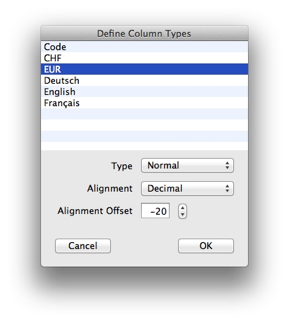
Parameters :
|
Name |
Type |
Value
|
Description |
|
listboxName |
String |
name
|
ScreenFieldName of the listbox to set a column
alignment. Ctrl+Click onto a listbox to retrieve its listboxName (= ScreenFieldName) |
|
column |
Integer |
0 - n
|
Index of
column to set its alignment.
Column
numbering starts at 0.
The
maximum number of visible columns is 64. |
|
offset |
Integer |
-n to n
|
Modifies
the alignment point and is used for decimal alignment. n pixels
from the right edge of the column. The value
is the distance in pixels from the right edge of the column. A negative value
moves the decimal separator to the left, i.e., into the body of the column. |
Available
in:
|
WindowMain |
WindowLink |
|
YES |
YES |
Hint : You can find references to XojoScripts
which make use of this function by sending the following SQL statement to the
database :
Select id,GUID, ScriptName,ScriptCode
from im_scripts where ScriptCode
Like '%ListColumnAlignmentOffset%'
Example XojoScript:
ListColumnAlignment ("imLB_evt_List3" ,2 ,"DECIMAL"
)
ListColumnAlignmentOffset ("imLB_evt_List3" ,2 ,-20 )