PdfSetFillColor(tColor as String) As Boolean
The
function sets the fill color.
You may
want to use this function to set the fill color of a rectangle, as shown here:
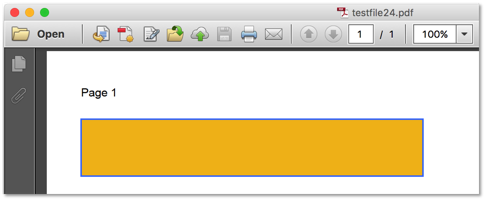
Parameters:
|
Name |
Type |
Description |
|
tColor |
String |
A hex string code for the color, like "&cF3BC1900" The string code for a color can be copied from a Script
Window. Select New Script Manager
from menu Script. Hold the cmd
key and click on the color picker
field to open a color picker:
After selection of a color, you can copy the hex-string
from this field to your code. |
Returns:
|
Type |
Value |
Description |
|
Boolean |
True or
False |
Returns True if the color has been set. Returns False
upon failure Raises an exception if
current color space is CMYK or Gray and not RGB |
Available
in:
|
WindowMain |
WindowLink |
|
YES |
YES |
Used in:
|
XojoScript
Name |
GUID |
|
Create
Seminar Invoice With Slip As PDF |
739DA58E-17EE-41CE-BB54-E7362CFE17D4 |
Hint: You can find
references to XojoScripts which make use of this function by sending the
following SQL statement to the database:
Select id,GUID, ScriptName,ScriptCode from
im_scripts where ScriptCode Like '%PdfSetFillColor%'
Example
XojoScript:
If
PdfStart("testfile.pdf")
> 0 Then
// Set top top-left as
0,0 coordinates
PdfSetPageCoordsTopDown
Dim x,y As Double = 30.0
// Set output font and
color
PdfSetFont("Arial","Regular",10.0)
Call PdfSetFillColor("&c00000000")
// black textcolor
// write a location and
current date
Call PdfWriteText(x,y,"Page
1")
// Set fill color of
rectangle
Call PdfSetFillColor("&cF3BC1900")
// yellow
// Set frame color of
rectangle
Call PdfSetStrokeColor("&c3F7DFFFF")
// blue
// Fill the rectangle
Call PdfRectangle(x,60.0,300.0,50.0,"FILLSTROKE")
// Finalize PDF
Call PdfcloseFile
// Open PDF in default
viewer
Call Pdflaunch
End
If