PdfSetFont(fontName as string, Style As
String, Size as double)
The
function loads a font that can be used for text output.
You may
want to use this function to set the fill color of a rectangle, as shown here:
If the font
style is set to Style None the function searches the font first by full
name,
then by
postscript name, and finally by family name if the font was not already found.
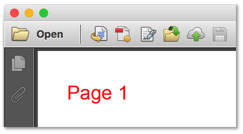
Parameters:
|
Name |
Type |
Description |
||||||||||||||||||||||||
|
fontName |
String |
The name of the font to be loaded. This can be either the full name, the postscript name or
the family name of the font. Example: Arial |
||||||||||||||||||||||||
|
Style |
String |
Possible values:
|
||||||||||||||||||||||||
|
Size |
Double |
Size of printed font in points as a floating point value,
like 12.0 |
Available
in:
|
WindowMain |
WindowLink |
|
YES |
YES |
Used in:
|
XojoScript
Name |
GUID |
|
Create
Seminar Invoice With Slip As PDF |
739DA58E-17EE-41CE-BB54-E7362CFE17D4 |
|
Create
Seminar Invoice As PDF |
2C3F7F29-A29A-4338-ACF5-51894B709DA5 |
Hint: You can
find references to XojoScripts which make use of this function by sending the
following SQL statement to the database:
Select id,GUID, ScriptName,ScriptCode from
im_scripts where ScriptCode Like '%PdfSetFont%'
Example
XojoScript:
If
PdfStart("testfile.pdf")
> 0 Then
// Set top top-left as
0,0 coordinates
PdfSetPageCoordsTopDown
Dim x,y As Double = 30.0
// Set output font
PdfSetFont("Arial","Regular",20.0)
// Set Color
Call PdfSetFillColor("&cFF000000")
// red textcolor
// write a location and
current date
Call PdfWriteText(x,y,"Page
1")
// Finalize PDF
Call PdfcloseFile
// Open PDF in default
viewer
Call Pdflaunch
End
If