PopupDeleteAllRows(FieldName As String)
Removes all entries from the
list of popup control FieldName.
Popup controls are used to
offer a list of items to the user, in order to make a selection.
Unlike the combobox, here the
user cannot add his own entries.
A popup list is typically created
from a script or from a resultset of a database query.
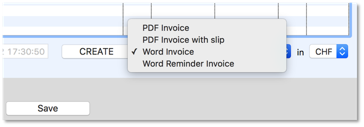
Parameters:
|
Name |
Type |
Description |
|
FieldName |
String |
ScreenFieldName of the control. Ctrl+Click onto a control to retrieve its FieldName (= ScreenFieldName) |
Available in:
|
WindowMain |
WindowLink |
|
YES |
YES |
Used in:
|
XojoScript
Name |
GUID |
|
Registration
Start |
699835D7-DCA7-462E-8CC9-32829F495EDB |
Hint: You can find
references to XojoScripts which make use of this function by sending the
following SQL statement to the database:
Select id,GUID, ScriptName,ScriptCode from
im_scripts where ScriptCode Like '%PopupDeleteAllRows%'
Example XojoScript:
Hint: To
run this script, select an address and choose menu Edit -> Register and then Script
-> New Script Manager.
Paste the script to
the editor and run it. See also PopupAddRow
// Run this code only if we are doing a seminar registration
If
GetActiveLinking = "link_adr_evt"
Then
// Remove all existing
entries from the list
PopupDeleteAllRows("imPO_lnk_p01_DocumentType")
// Add a new list of
document types to the popup menu
PopupAddRow("imPO_lnk_p01_DocumentType","PDF Invoice")
PopupAddRow("imPO_lnk_p01_DocumentType","PDF Invoice with slip")
PopupAddRow("imPO_lnk_p01_DocumentType","Word Invoice")
PopupAddRow("imPO_lnk_p01_DocumentType","Word Reminder Invoice")
End
If //
GetActiveLinking = "link_adr_evt"