Say(what As String)
Uses the built-in speech
synthesizer to pronounce the passed text string.
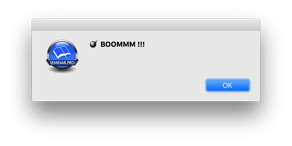
Parameters:
|
Name |
Type |
Description |
|
what |
String |
Text string to be passed to the speech synthesizer. |
Available in:
|
WindowMain |
WindowLink |
|
YES |
YES |
Hint: You can
find references to XojoScripts which make use of this function by sending the
following SQL statement to the database:
Select id,GUID, ScriptName,ScriptCode from
im_scripts where ScriptCode Like '%Say%'
Example XojoScript:
// Show message with some emoji
MsgBox("BOOMMM !!!")
// use speech synthesizer to read text
SAY("boommm")
// Note: code after messagebox runs immediately
// it does not wait for confirmation of message