SendSms(lbl As String, sender As
String, dlgTitle As String, optional msg As String)
As String
Display a dialog box in order to collect sender name
and text of an sms message
from user.
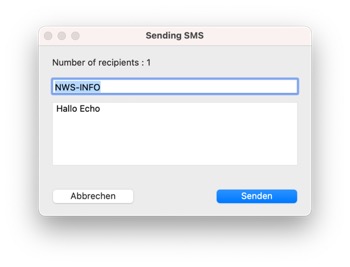
For a real world example on
how to make use of gatewayapi.com follow this link:
How to send sms via gatewayapi.com
Parameters:
|
Name |
Type |
Description |
|
lbl |
String |
Information text on dialog window. |
|
sender |
String |
Sender name. Maximum of 11 characters. |
|
dlgTitle |
String |
Title text of dialog window. Example: Sending SMS |
|
msg |
String |
Optional text to be prefilled as message text. Example: Hallo Echo |
Returns:
|
Type |
Value |
Description |
|
String Array |
(0) |
Sender Name Array Variable of type String, element 0. Example: Dim sender As String = arTxt(0) |
|
String Array |
(1) |
Message text Array Variable of type String, element 1. Example: Dim msg As String = arTxt(1) |
Available in:
|
WindowMain |
WindowLink |
|
YES |
NO |
Example XojoScript:
Dim arTxt() As String
arTxt = SendSms("Number of recipients : 1","NWS-INFO","Sending SMS", "Hallo Echo")
Dim sender As String = arTxt(0)
Dim msg As String = arTxt(1)
If msg <> "" Then
MsgBox(sender + EOL + EOL + msg)
End If