SetProperty(propertyName As String, propertyValue As
string) As Boolean
Set a string value of a
property, which exists in the properties manager.
If the property is not
existing yet, it will be added.
Select New Properties Manager
from menu Script to add or remove properties manually.
Properties are saved to the customproperties table in the database.
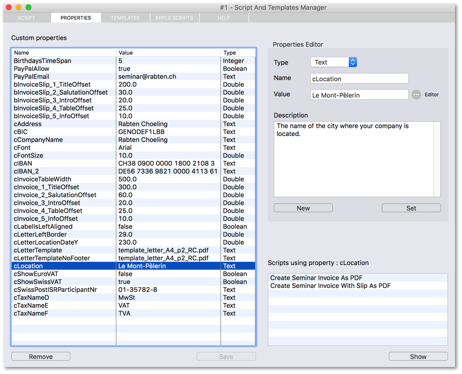
Parameters:
|
Name |
Type |
Description |
|
propertyName |
String |
The
name of the property, as it is used in Properties Manager |
|
propertyValue |
String |
String
value, to be assigned to the property propertyName A String
is an intrinsic data type. It is a series of numeric or alphabetic characters
enclosed in quotes. Any
kind of alphabetic or numeric information can be stored as a string.
"Jean Marie", "3/17/98", "45.90" are all
examples of strings. When you place quotes around information in your code,
you are indicating the data as just a series of characters and nothing more.
The maximum length of a string is limited only by available memory.
The default value of a String is "" |
Returns:
|
Type |
Value |
Description |
|
Boolean |
True or
False |
Returns True if the property has been set. Returns False upon failure |
Available in:
|
WindowMain |
WindowLink |
|
YES |
YES |
Hint: You can
find references to XojoScripts which make use of this function by sending the
following SQL statement to the database:
Select id,GUID, ScriptName,ScriptCode from
im_scripts where ScriptCode Like '%SetProperty(%'
Example XojoScript:
Hint: Use
properties in order to hold a value at a single location, which then can be
reused in various scripts.
For
instance in this example we have the property cLocation
which holds the city name to be printed on
various
documents, like invoices or confirmation letters.
// Set location to be printed on invoice
Call
SetProperty("cLocation","Le Mont-P¸lerin")
// Display property to user
MsgBox(GetProperty("cLocation"))