SetPropertyBool(propertyName As String, propertyValue
As Boolean) As Boolean
Set a Boolean value of a
property, which exists in the properties manager.
If the property is not
existing yet, it will be added.
Select New Properties Manager
from menu Script to add or remove properties manually.
Properties are saved to the customproperties table in the database.
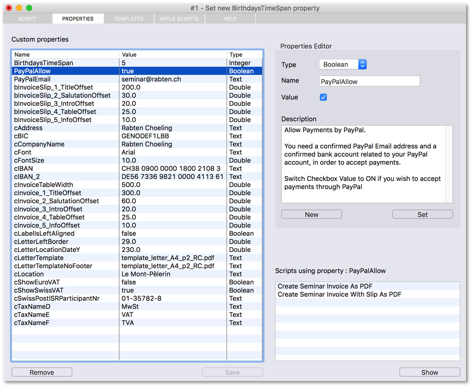
Parameters:
|
Name |
Type |
Description |
|
propertyName |
String |
The
name of the property, as it is used in Properties Manager |
|
propertyValue |
Boolean |
Boolean
value, to be assigned to the property propertyName Boolean
is a data type used to store True or False. The
default value is False. |
Returns:
|
Type |
Value |
Description |
|
Boolean |
True or
False |
Returns True if the property has been set. Returns False upon failure |
Available in:
|
WindowMain |
WindowLink |
|
YES |
YES |
Hint: You can
find references to XojoScripts which make use of this function by sending the
following SQL statement to the database:
Select id,GUID, ScriptName,ScriptCode from
im_scripts where ScriptCode Like '%SetPropertyBool%'
Example XojoScript:
Hint: Use
properties in order to hold a value at a single location, which then can be
reused in various scripts.
For
instance in this example we have the property PayPalAllow
which serves as a global switch to
enable
or disable the PayPal payment option.
// Retrieve currently set value
Dim
currentValue As Boolean
= GetPropertyBool("PayPalAllow")
// Prepare message for user
Dim
current As String
= "(current value: " + If(currentValue=True,"yes)","no)")
// Display current value and ask user for new setting
// 4 (Yes No) + 32 (Question mark) + 256 (second button is
default)
Dim
allow As Integer
= MsgBox("Use
PayPal option?" + eol + current,292)
// 6 = Yes, 7 = No
If
allow = 6 Then
Call SetpropertyBool("PayPalAllow",True)
Else
Call SetpropertyBool("PayPalAllow",False)
End
If