PdfTableAddRows(tblHandle As Integer, count As
Integer, height As Double) As Integer
Add rows of a given height to
a table.
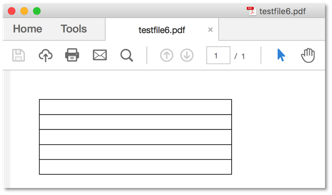
Parameters:
|
Name |
Type |
Description |
|
tblHandle |
Integer |
The identification number (handle) of a table, obtained from the PdfTableCreate
function. |
|
count |
Integer |
number of rows to be added |
|
height |
Double |
The specified height represents the minumum height of each row. If the height of a foreground object is larger, then the row
height will be adjusted. Example row height: 15.0 The parameter height can be
set to a negative value to indicate that the default row height should be
used. The default row height was specified in PdfTableCreate. |
Returns:
|
Type |
Value |
Description |
|
Integer |
>=
0 |
number of added rows |
|
Integer |
-1 |
failed to add rows |
|
Integer |
-2 |
An unknown exception occured |
Available in:
|
WindowMain |
WindowLink |
|
YES |
YES |
Hint: You can
find references to XojoScripts which make use of this function by sending the
following SQL statement to the database:
Select id,GUID, ScriptName,ScriptCode from im_scripts
where ScriptCode Like '%PdfTableAddRows%'
Example XojoScript:
// Create pdf file and add table with 5 rows
If
PdfStart("testfile.pdf")
> 0 Then
// Set top top-left as
0,0 coordinates
PdfSetPageCoordsTopDown
Dim hTbl As Integer = PdfTableCreate(1,1,200.0,9.0)
If hTbl >= 0 Then
// Set outer border
Call PdfTableSetBorderWidth(hTbl,-1, -1, 0.5, 0.5, 0.5, 0.5)
// Set inner gridlines
Call PdfTableSetGridWidth(hTbl, 0.5,0.5)
// Add 5 rows of 15.0
points row height
Call PdfTableAddRows(hTbl,5,15.0)
// Draw the table to pdf,
at coordinates x=30 y=30
Call PdfTableDraw(hTbl,30.0,30.0,0.0) // 0.0 = avoid pagebreaks
End If // hTbl >= 0
// Finalize PDF
Call PdfCloseFile
// Open PDF in default
viewer
Call Pdflaunch
End
If //
PdfStart("testfile.pdf")