PdfTableHaveMore(tblHandle As Integer) As Boolean
Checks whether there are more
rows to draw.
Used to distribute the rows
of a table over several pdf pages.
If you draw a table, you can
loop and fill pages until the whole table is drawn.
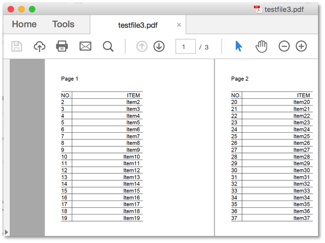
Parameters:
|
Name |
Type |
Description |
|
tblHandle |
Integer |
The identification number (handle) of a table, obtained from the PdfTableCreate
function. |
Returns:
|
Type |
Value |
Description |
|
Boolean |
True
or False |
Returns True if more
rows need to be drawn Returns False if all
rows have been drawn |
Available in:
|
WindowMain |
WindowLink |
|
YES |
YES |
Hint: You can
find references to XojoScripts which make use of this function by sending the
following SQL statement to the database:
Select id,GUID, ScriptName,ScriptCode from
im_scripts where ScriptCode Like '%PdfTableHaveMore%'
Example XojoScript:
Dim
width As Double
= 150.0
Dim
rows As Integer
= 50
Dim
x,y As Double
= 30.0
Dim
pageCounter As Integer
= 0
If
PdfStart("testfile.pdf")
> 0 Then
// sets a predefined page
or paper format
Call PdfSetPageformat("E6") // 312.0 x
439.0
PdfSetPageCoordsTopDown // Set top top-left as 0,0 coordinates
PdfSetFont("Arial","Regular",10.0) // Set output
font
Call PdfSetFillColor("&c00000000")
// // Set black textcolor
pageCounter = pageCounter + 1 // increase page counter
Call PdfWriteText(x,y,"Page
" + Str(pageCounter)) // write page
number
Dim hTbl As Integer = PdfTableCreate(rows,2,width,9.0)
If hTbl >= 0 Then
Call PdfTableSetColumnWidth(hTbl, 0, 20.0, False) // Set width of
first colum, the last column autoadjusts
Call PdfTableSetFont(hTbl,-1,
-1, "Arial",
10.0, "Regular")
// Set Font, Size and Style for table
Call PdfTableSetBorderWidth(hTbl,-1, -1, 0.0, 0.5, 0.0, 0.5) // Set outer border
Call PdfTableSetGridWidth(hTbl, 0.5,0.5) // Set inner gridlines
Call PdfTableSetCellPadding(hTbl,-1, 1, 5.0, 0.0, 5.0, 0.0) // column 2 (1st column is 0)
Dim rowNum As Integer = 0 // Hold number of
PDFTableRows created
rowNum = PdfTableAddRow(hTbl)
// Add header row
// All columns of first
row are set as headers
Call PdfTableSetflags(hTbl,rowNum,-1,2)
// Add header text
Call PdfTableSetCellText(hTbl,rowNum, 0, "Left", "Top",
"NO.")
Call PdfTableSetCellText(hTbl,rowNum, 1, "Right", "Top",
"ITEM")
// Add all rows to table
and insert some text to cells
For i As Integer = 0 To rows-1
rowNum = PdfTableAddRow(hTbl)
Dim cnt As String =
Str(rowNum+1)
Call PdfTableSetCellText(hTbl,rowNum, 0, "Left", "Top",
cnt)
Call PdfTableSetCellText(hTbl,rowNum, 1, "Right", "Top",
"Item" + cnt)
Next
y = y + 30.0
// Set new vertical position
Do // Now draw table to pdf and add pages if necessary
Call PdfTableDraw(hTbl,x,y,250.0)
// 250.0= Maximum height of table, 0.0 = avoid
pagebreaks
If PdfTableHaveMore(hTbl) Then
Call PdfEndpage //
Terminate page
Call PdfAppend
// Add a new page
y = 30.0
// Reset vertical position
PdfSetFont("Arial","Regular",10.0) // Define font
for new page and write text
pageCounter = pageCounter + 1 // Increase page number
Call PdfWriteText(x,y,"Page
" + Str(pageCounter)) // write page
number
y = y + 30.0
// Set vertical position for table to continue
PdfTableSetPdf(hTbl) // Expand table to new pdf page
Else
Exit // terminate
loop
End If
Loop
End If // hTbl >= 0
Call PdfcloseFile //
Finalize PDF
Call pdflaunch // Show it to
the user
End
If