PdfTableSetCellText (tblHandle As Integer, row As
Integer, column As Integer, hAlign As String, vAlign As String, celltext As
String) As Boolean
Sets the text of a cell.
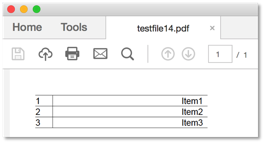
Parameters:
|
Name |
Type |
Description |
|
tblHandle |
Integer |
The identification number (handle) of a table, obtained from the PdfTableCreate
function. |
|
row |
Integer |
The index of the row to set cell padding, first row is 0. |
|
column |
Integer |
The index of the column to set cell padding, first column is 0. |
|
hAlign |
String |
Horizontal alignment = left, center, right, justify |
|
vAlign |
String |
Vertical alignment = bottom, center, top |
|
cellText |
String |
The text to be written into the cell |
Returns:
|
Type |
Value |
Description |
|
Boolean |
True
or False |
Returns True when the
text successfully has been written to the cell Returns False upon
failure |
Available in:
|
WindowMain |
WindowLink |
|
YES |
YES |
Used in:
|
XojoScript
Name |
GUID |
|
Create
Seminar Invoice With Slip As PDF |
739DA58E-17EE-41CE-BB54-E7362CFE17D4 |
|
Create
Seminar Invoice As PDF |
2C3F7F29-A29A-4338-ACF5-51894B709DA5 |
Hint: You can
find references to XojoScripts which make use of this function by sending the
following SQL statement to the database:
Select id,GUID, ScriptName,ScriptCode from
im_scripts where ScriptCode Like '%PdfTableSetCellText%'
Example XojoScript:
Dim
width As Double
= 200.0
Dim
rows As Integer
= 3
Dim
x,y As Double
= 30.0
If
PdfStart("testfile.pdf")
> 0 Then
// Set top top-left as
0,0 coordinates
PdfSetPageCoordsTopDown
// Set output font and
color
PdfSetFont("Arial","Regular",10.0)
Call PdfSetFillColor("&c00000000")
// black textcolor
Dim hTbl As Integer = PdfTableCreate(rows,2,width,9.0)
If hTbl >= 0 Then
// Set width of first
colum, the last column autoadjusts
Call PdfTableSetColumnWidth(hTbl, 0, 20.0, False)
// Set Font, Size and
Style for table
Call pdfTableSetFont(hTbl,-1,
-1, "Arial",
10.0, "Regular")
// Set outer border
Call PdfTableSetBorderWidth(hTbl,-1, -1, 0.0, 0.5, 0.0, 0.5)
// Set inner gridlines
Call PdfTableSetGridWidth(hTbl, 0.5,0.5)
//
PdfTableSetCellPadding(table,row,column,left,top,right,bottom)
Call PdfTableSetCellPadding(hTbl,-1, 1, 5.0, 0.0, 5.0, 0.0) // column 2 (1st column is 0)
// Hold number of
PDFTableRows created
Dim rowNum As Integer = 0
// Add rows and insert
some text to cells
For i As Integer = 0 To rows-1
// Add rows
rowNum = PdfTableAddRow(hTbl)
Dim cnt As String =
Str(rowNum+1)
// Add some text
Call PdfTableSetCellText(hTbl,rowNum, 0, "Left", "Top",
cnt)
Call PdfTableSetCellText(hTbl,rowNum, 1, "Right", "Top",
"Item" + cnt)
Next
// Draw the table out to
pdf
Call PdfTableDraw(hTbl,x,y,0.0)
// 0.0 = avoid pagebreaks
End If // hTbl >= 0
// Finalize PDF
Call PdfcloseFile
// Open PDF in default
viewer
Call Pdflaunch
End
If //
PdfStart("testfile.pdf")